Help & FAQ
Get help with your query solution and application set up.
-
General
-
Instagram Feed Setup
-
Troubleshooting
-
Pricing Plan
-
Uninstall
Getting Started with Instagram Feed
- Step : 1 - Install Feed on your theme.
- Step : 2 - Customize Widget.
- Step : 3 - Save Setting.
First of all, install our snippet in your theme to organize the Instagram feed in your website with our application.
Select a theme on the settings page to install the snippet
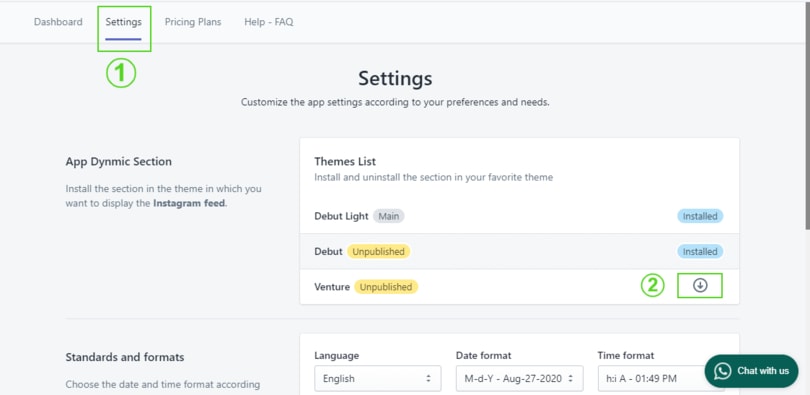
Open the theme editor on your store and add the Instagram feed section and customize it according to your theme.
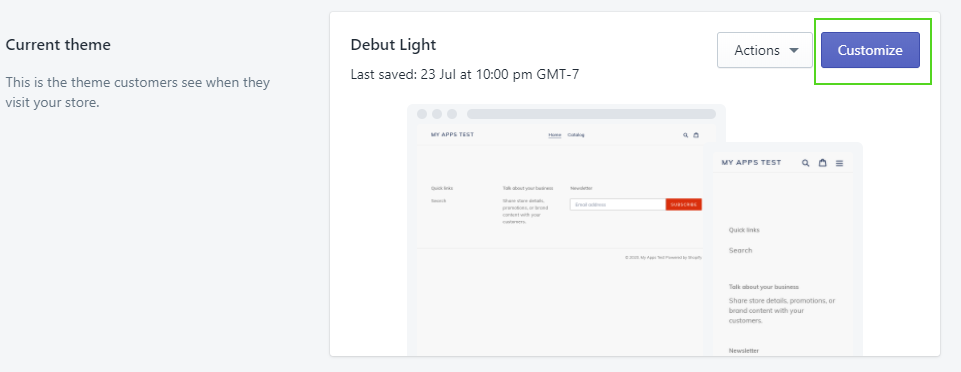
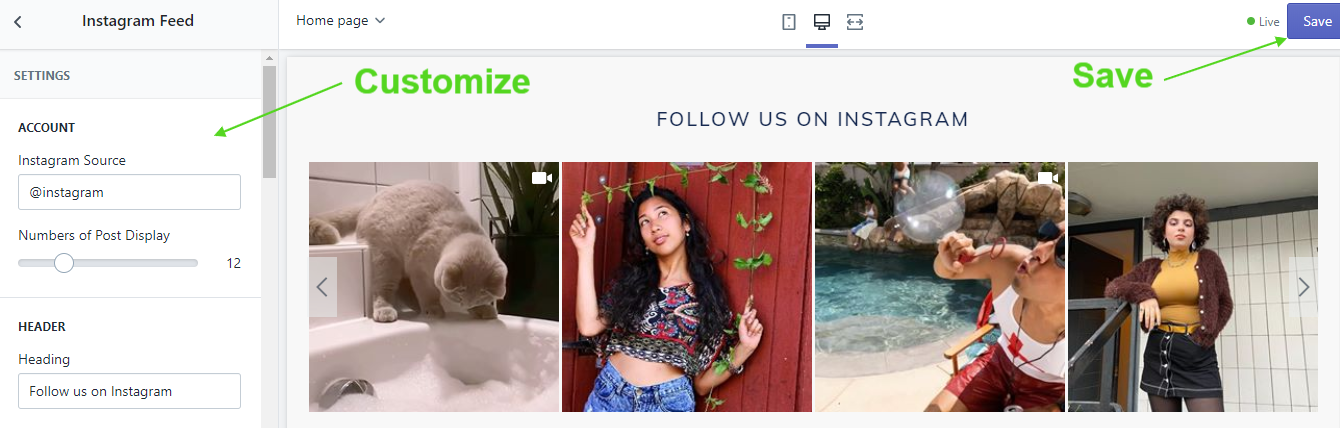
Save the settings and show in Live Store.
How to setup Instagram Shop Page
- Step : 1
- Step : 2
- Step : 3
Create a page template on the first theme. Template name "coder-insta-shop".
Create page and assign template suffix page.coder-insta-shop
Create navigation on the menu and assign navigation to the page you created.
No images are displayed in my Instagram Feed widget
- Private Instagram account
- The source was typed in incorrectly.
Unfortunately, our app doesn’t work with private Instagram accounts, it only works with public ones. Please, check to make sure that your account is public.
Please, make sure that you’ve added your source exactly the way it is on Instagram, with no misprints. Even one letter makes a difference.
The feed doesn't display all of my images
- 50 images limit
Please, keep in mind that our widget only displays 50 images by each source.
Is there any free trial?
Are you offering any prices decrease?
How do I uninstall Instafeeder - Instagram feed?
We're sorry to hear that you want to discontinue use of the app - if you have questions or feedback, please Contact Us.
First remove the Instagram feed section you added from the theme editor and then delete the snippet of our app from your theme.
To delete an app, go to the Apps section of your Shopify admin and click the Trash icon next to the app. This will prevent any ongoing billing.
Quick Review (Feedback) 👋
If you are done with the setup, I would like to request your feedback at the Shopify store. If you can spare a few minutes, do leave your feedback at the store, It will help us immensely. Let's grow together. If you decide not to leave feedback, that is ok too. 👍